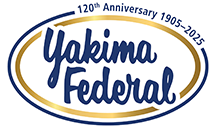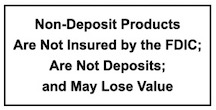UpdateFAQ
return to the main update page
Why is Yakima Federal’s online banking system changing?
Like all community banks and credit unions, Yakima Federal utilizes third-party financial data services providers for our computing needs; this includes the online banking system. We have always attempted to offer our customers the best possible online banking system that our data processor is able to offer their clients. The current system is no longer able to provide the features and experience we expect to offer our customers. Therefore, we are moving to a different online banking system offered by our data processor that provides a seamless online banking experience, some additional new features, and will provide faster access to new online banking features in the future.
What does a seamless online banking experience offer?
A seamless online banking solution should improve your banking experience by making site navigation nearly identical on all of your devices. It should also present additional features, like Zelle and external transfer in a visually similar format as the rest of the online banking system. The new online banking interface will be visually similar, no matter if you are accessing it from a computer or from the mobile app. This online banking system also utilizes modern web interface elements, like pop-out and nested menus, similar to many other web sites ranging from online merchants to other financial institutions.
Are there any actions I need to be aware of prior to the upgrade?
Yes! It is very important that we have all of your current phone numbers, and a valid email address that you frequently check and have convenient access to. You may review your registered phone numbers and email address under the Profile page when you are logged into online banking on a computer. It is not possible to review or edit this information from the current mobile app or from a web browser on a mobile device. If you are not able to review this information on a computer, please call your nearest branch for additional assistance.
Additionally, please ensure that you know your Username and Password, as the mobile app will not auto populate your credentials in the new online banking app. If you are logging in using TouchID or FaceID through the mobile app, it will not function with your first login to online banking on the day of conversion. Therefore it is essential to know your Username and Password prior to the new online banking system being made public.
If you utilize a password management utility, whether it resides in a web browser or is a separate service or app, please be familiar with how that product operates and be prepared to make any necessary changes in that software to accommodate logging in to a new system. Yakima Federal staff cannot provide any guidance for password management utilities.
When will the conversion take place?
The new online banking system will be live on Wednesday morning, August 28, 2024. The new online banking system will likely be available and operational prior to when we open for business
To properly convert from the old online banking system to the new online banking system, limited access to online banking and some self-service features must be enforced for a period of time prior to the go-live date. Any bill payments, internal transfers, or external transfers successfully scheduled before Monday, August 26, 2024, will be processed as indicated by that system. However, you will not be able to add new payees or set up new payments, set up any person-to-person payments with Zelle, or internal or external transfers on August 26 and 27. Online banking will be in a “read-only” mode during these two days prior to the live date.
What does Read-Only mode mean?
Read-Only mode means you will be limited to viewing balances and transaction history; all other self-service online banking activity that involves funds movement including Zelle/bill pay, mobile check deposit, and transfers will be unavailable.
This does not affect your debit card, the processing of automatic deposits and withdrawals, payroll deposits, check clearing, or any activities conducted with a teller or ATM.
Will this upgrade affect my account information?
No. All your account information will remain the same. The online banking system does not store any transaction, transfer, or payments information. All data is held in the data processing systems that facilitate that specific data processing activity. The online banking system is merely an authentication and display system.
Will this upgrade affect the Mobile Banking app?
Yes. We will be launching a new Mobile Banking app as part of the upgrade. This will be available the morning of August 28, 2024. The old mobile banking app will be inactivated the morning of the date of conversion and if you launch the app it should direct you to your device’s app store to download the new online banking app. Please ensure that you know your credentials for your device’s app store prior to August 28 to ensure that you are able to download apps. Yakima Federal staff cannot provide assistance with device app store difficulties.
Will this affect the login process?
No. Once the new platform is live, you will be able to login using your existing Username and Password. Upon your first login, you will be required to select a text or phone call to receive a 6-digit one-time passcode to verify your identity. Once received, you will simply enter this passcode into the system and submit to complete the login. After completing your login, you will be asked to agree to revised Terms & Conditions associated with this service.
The one-time passcode system and multifactor authentication used in the current online banking system carry over to the new online banking system during this conversion. All users will be required to identify themselves with a one-time passcode during their first login to the new system. Depending on individual user behavior, the number of different devices a user logs in from, some geolocation characteristics of each device, amongst many other factors; further one-time passcode requests by the system may be limited or occur infrequently.
Receiving a one-time passcode authentication request during login is normal behavior for the online banking system and may occur at any time during future logins. There are many underlying authentication activities going on behind the scenes which users are not aware of. Absence of being asked to complete the one-time passcode authentication process does not indicate a compromise of login security; neither does being presented a one-time passcode request indicate that the system is functioning in any special or heightened manner.
This is why it is essential that we have current phone numbers for you on file, so that you have the best possible experience receiving a one-time passcode during login so that you may easily log in, on the conversion day, and afterward.
What if I use TouchID or FaceID to log in?
If you utilize biometric login, like TouchID or FaceID, to access your online banking through the mobile app, you must know your Username and Password prior to our go-live date. You will be required to enter these within the new online banking app the first time you log in. After you have logged in, you can reestablish biometric login for future logins.
Yakima Federal recommends to all users, especially those that use biometric login with their mobile app, to document their username and password in a secure place for future use or if biometric login is not functioning during a future login.
What if I don’t know my Username or Password?
If you are unsure of your login credentials, please call your local branch office for assistance. If you do not know your Password, you can easily reset it by selecting “Forgot Password” located at the login area on our web site.
Can I schedule internal and external transfers?
Not during the “Read-Only” period during August 26 and 27. All scheduled transfers that were entered into the system prior to August 26, 2024, will be processed as usual, but you will not be able to enter any new transfers during the Read-Only period leading up to conversion to the new online banking system.
Can I mobile deposit a check?
Mobile check deposit will be unavailable during the Read-Only period prior to conversion. Mobile check deposit will be available again when the new online banking system is live on August 28. You can deposit a check at any Yakima Federal ATM, and by visiting one of our offices.
Can I use Zelle?
Zelle will be unavailable during the Read-Only period. While the online banking system is read-only, our customers will not be able to initiate Zelle payments. Zelle will be available again when the new online banking system is live on August 28. If you are a registered and active Zelle user and a person sends you funds during the read-only period, Zelle will deposit those funds normally.
Can I schedule a bill payment?
All scheduled bill payments that were entered into the system prior to August 19, 2024, will be processed as usual, but you will not be able to enter any new bill payees or payments during the Read-Only phase.
Will my transaction history transfer over?
Yes. Transaction history will display a bit differently in the new online banking system on account of the revised and upgraded interface. By default, 90 days of history will display when you access a specific account. To see history beyond 90 days, you will use the search function to choose a larger date window that would then display additional history. Up to 24 months of transaction history is available through online banking; now, and in the new online banking system.
We strongly recommend that customers sign up for eStatements. Up to 36 months of eStatements are available for most accounts and your bank statement is the final word of transaction history that has occurred in the period of a statement, regardless of what is displayed in online banking transaction history.
Will I still be able to access online banking via a bookmarked link in my web browser?|
No. We strongly discourage bookmarking any link or site related to Yakima Federal besides our home page at www.yakimafed.com
You will not be able to access online banking via any bookmarked links within your web browsers. Ensure that you have deleted any old bookmarks from your web browsers.
If you feel the need to bookmark Yakima Federal, please only bookmark our home page at www.yakimafed.com. Login pages to the online banking system may change at any time for technical changes or support issues that do not directly affect customer experience with online banking. We ensure that the login area located on our web pages is always accurate, therefore you should only log in from yakimafed.com and no other pages.